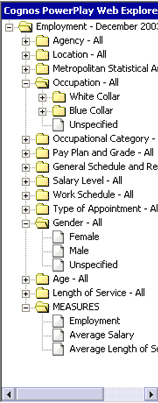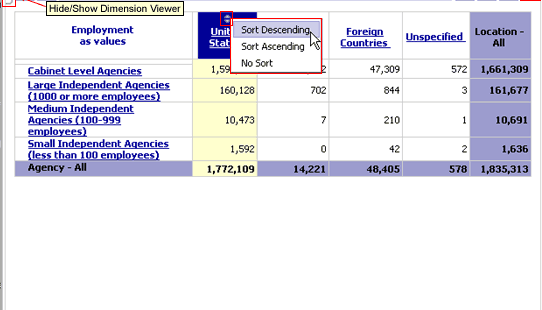Enhanced Interface
Sort Values
|
<< 16 of 24 >> |
|
In crosstab displays,
you can sort the row and column values in ascending or
descending order. The data remains sorted until you drill down or drill up.
|
Steps
- In the FedScope display, select the row or column in which you want to
sort the values.
The row or column becomes highlighted, and the Sort  icon appears in the row or column heading.
icon appears in the row or column heading.
- Click the Sort icon, and
then choose the order in which you want to sort:
- Click Sort Descending to sort
the values in descending order.
- Click Sort Ascending to sort
the values in ascending order.
The values and the Sort icon change to show the type of sort
action that you applied to the row or column.
Tip
- To remove the value sorting, click
the Sort icon, and then click No Sort.
|
 U.S. Office of Personnel Management
U.S. Office of Personnel Management 1900 E Street NW, Washington, DC 20415 | (202) 606-1800 | TTY (202) 606-2532

 icon appears in the row or column heading.
icon appears in the row or column heading.