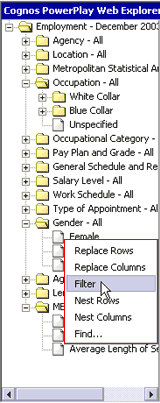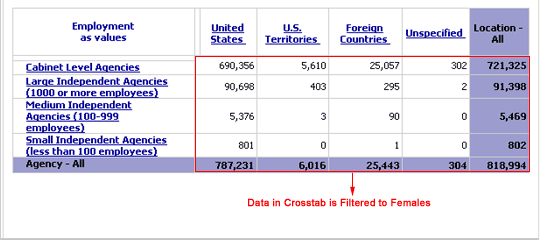Enhanced Interface
Filter Data
|
<< 7 of 24 >> |
|
A filter changes the
focus of a report by limiting information to a level of a
dimension and emphasizing only the information you choose.
|
Steps
- In the dimension viewer,
locate the category you want to filter on.
- Right-click the
category, and then click Filter.
The filtered category
appears bolded in the dimension line and, in the display, the
values change to reflect the filtered category.
Tips
- To add a filter from the dimension
line, click the dimension, and then click the category you
want to filter on.
- To remove a filter, click the
filtered category in the dimension line, and then click
the dimension level.
- To remove all filters from all
dimensions, click the Reset Dimensions
 button on the dimension line.
button on the dimension line.
|
 U.S. Office of Personnel Management
U.S. Office of Personnel Management 1900 E Street NW, Washington, DC 20415 | (202) 606-1800 | TTY (202) 606-2532

 button on the dimension line.
button on the dimension line.