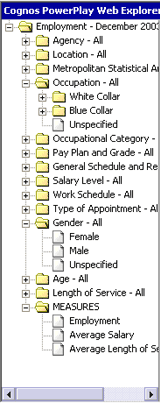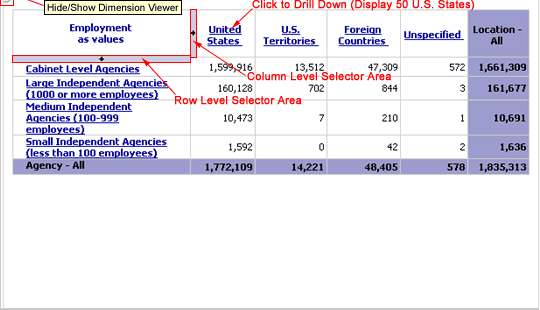Enhanced Interface
Drill Down and Drill Up
|
<< 6 of 24 >> |
|
You can drill down and
drill up to explore different aspects of the federal workforce and
move between levels of information. After you familiarize yourself with the
dimensions hierarchies,
you can drill down and drill up multiple levels at a time.
|
Steps to Drill Down
- To drill down a level within one
category in the FedScope display, click the column
heading link.
The next level categories replace the column headings in the
display.
Tips
- To drill down using the dimension
viewer, choose one of the following options:
- Right-click the next level
category in the dimension viewer, and then click
either Replace Rows or Replace Columns.
- In the dimension viewer,
expand the dimension to locate the next level category
in the dimension, click the next level category, and
then drag it to the column heading area or the row
heading area.
- To choose a category level from
the dimension line, click the dimension, and then click
the lower-level category you want to show in the display.
- To drill down a level across all
categories in the FedScope display, right-click the
column or row level selector area, and then click Down a
Level.
Note: The column level selector area is
located to the immediate right of the first column heading
area. The row level selector area is located immediately
above the first row heading area.
Steps to Drill Down Multiple Levels
- In the dimension viewer,
expand the dimensions to locate the category level you
want to show in the display.
- Click the category
level, and then drag it to the column heading area or the
row heading area.
Tips
- You can also right-click the
category level in the dimension viewer, and then click
either Replace Rows or Replace Columns.
- To drill down multiple levels from
the dimension line, click the dimension, and then pause
the pointer on the next category level to expose the next
level of categories. Continue to expose the lower-level
categories, and then click the category level you want to
show in the display.
- To drill down multiple levels in
the FedScope display, click the column heading links
until you reach the category level you want to show in the
display.
- In crosstab displays, you can
double-click a data value to drill down directly to the
categories associated with the value.
Steps to Drill Up
- In the dimension viewer,
locate the category level you want to show in the display.
- Click the category
level, and then drag it to the column heading area or the
row heading area.
Tips
- You can also right-click the
category level in the dimension viewer, and then click
either Replace Rows or Replace Columns.
- To drill up from the dimension
line, click the dimension, and then click the category
level you want to drill up to.
- To drill up a level in the FedScope display, right-click the column or row level
selector area, and then click Up a Level.
Note: The column level selector area is
located to the immediate right of the first column heading
area. The row level selector area is located immediately
above the first row heading area.
- To drill up to parent row and
column categories, double-click the data value where the
row and column intersect.
|
 U.S. Office of Personnel Management
U.S. Office of Personnel Management 1900 E Street NW, Washington, DC 20415 | (202) 606-1800 | TTY (202) 606-2532